DigiKam Deployment

DigiKam is a versatile Content Management System (CMS) designed for self-hosted websites, focusing on multimedia galleries. It excels in handling various media formats, offers customized page and menu management, robust blogging features, efficient file handling, and multilingual support. With scheduled publishing, user management, and community interaction features, DigiKam empowers artists, photographers, filmmakers, and musicians to showcase their creativity seamlessly on a global stage.
Exposed Ports
| Port Type | Port Number | Description |
|---|---|---|
| Http | 3000 | DigiKam application is on port 3000. |
| Tcp | - | - |
Path Configuration
"DigiKam" uses path configuration. Set these when running the container:
| Path | Description |
|---|---|
Installation
| Description | Description |
|---|---|
| Docker Image | linuxserver/digikam |
| Application name | Eg: zen1(you can put any name) |
| Resource Allocation | 0-100% (10 % of your allocated resources (CPU, RAM) will be used for this application.) |
| Protocol | |
| Http: | 3000 |
| Tcp: | |
| Advanced | Install with Default |
Steps And Procedure
For Detailed steps and procedure please vist this page: Click here
Visual Snapshots
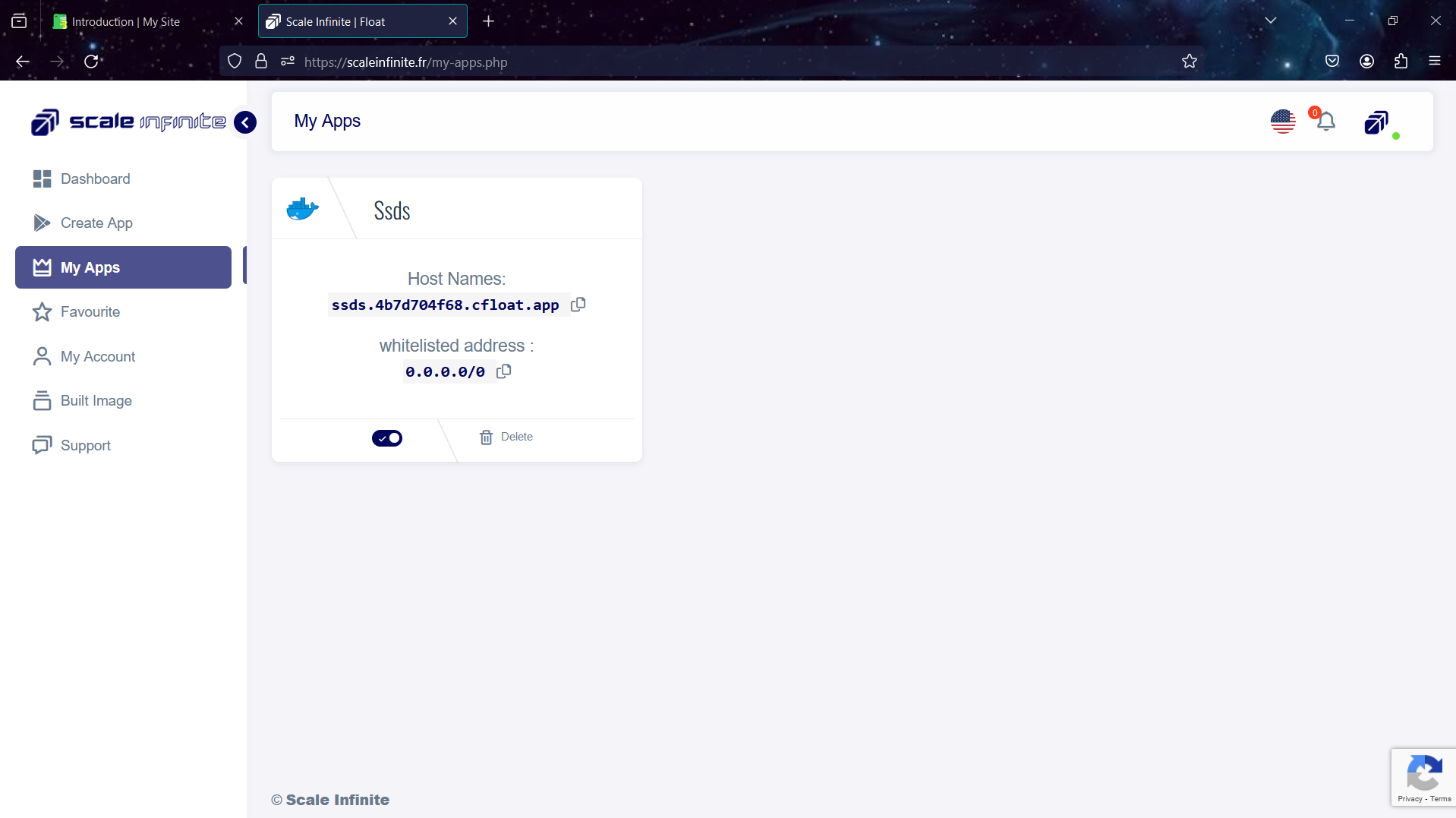
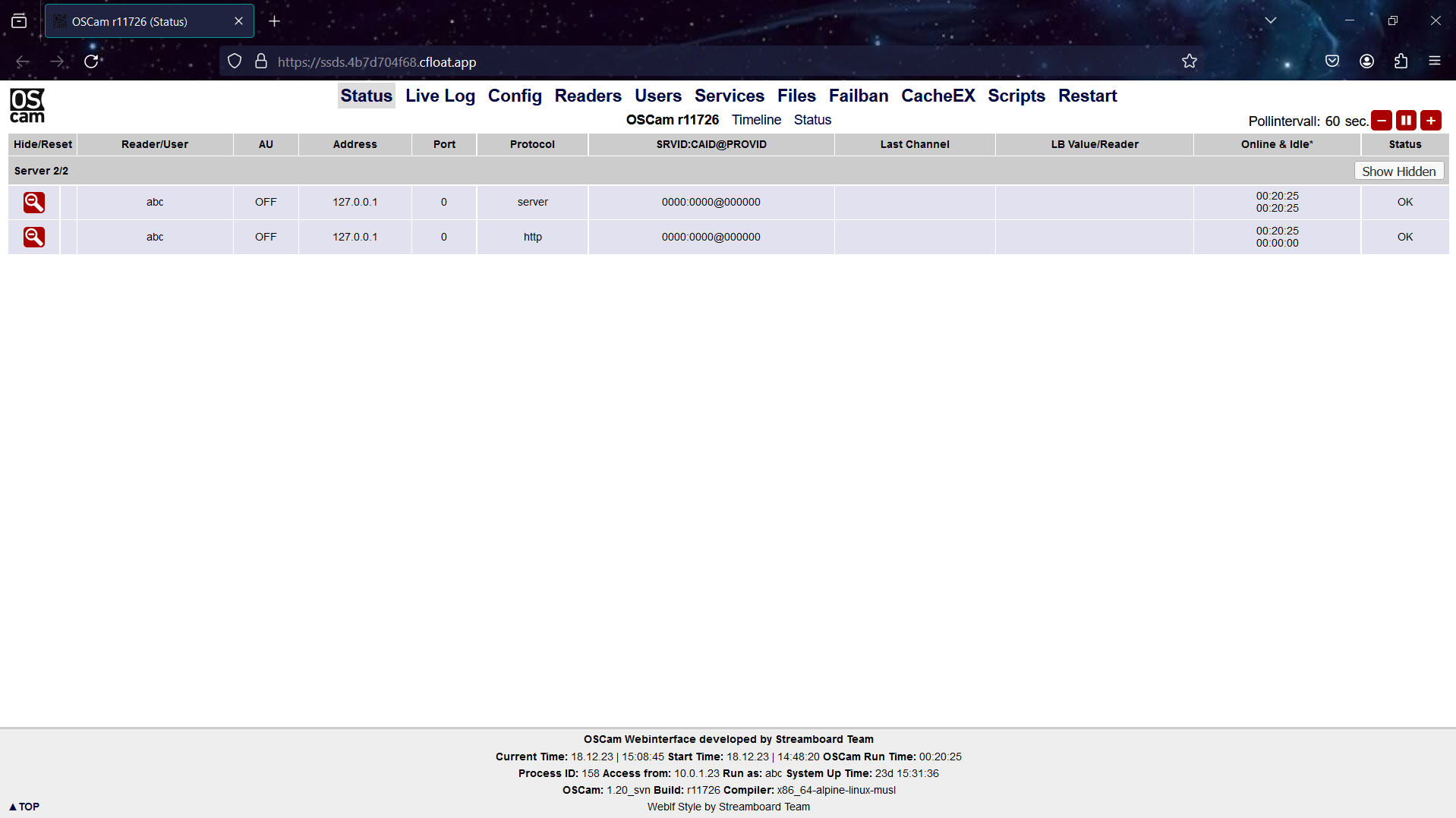
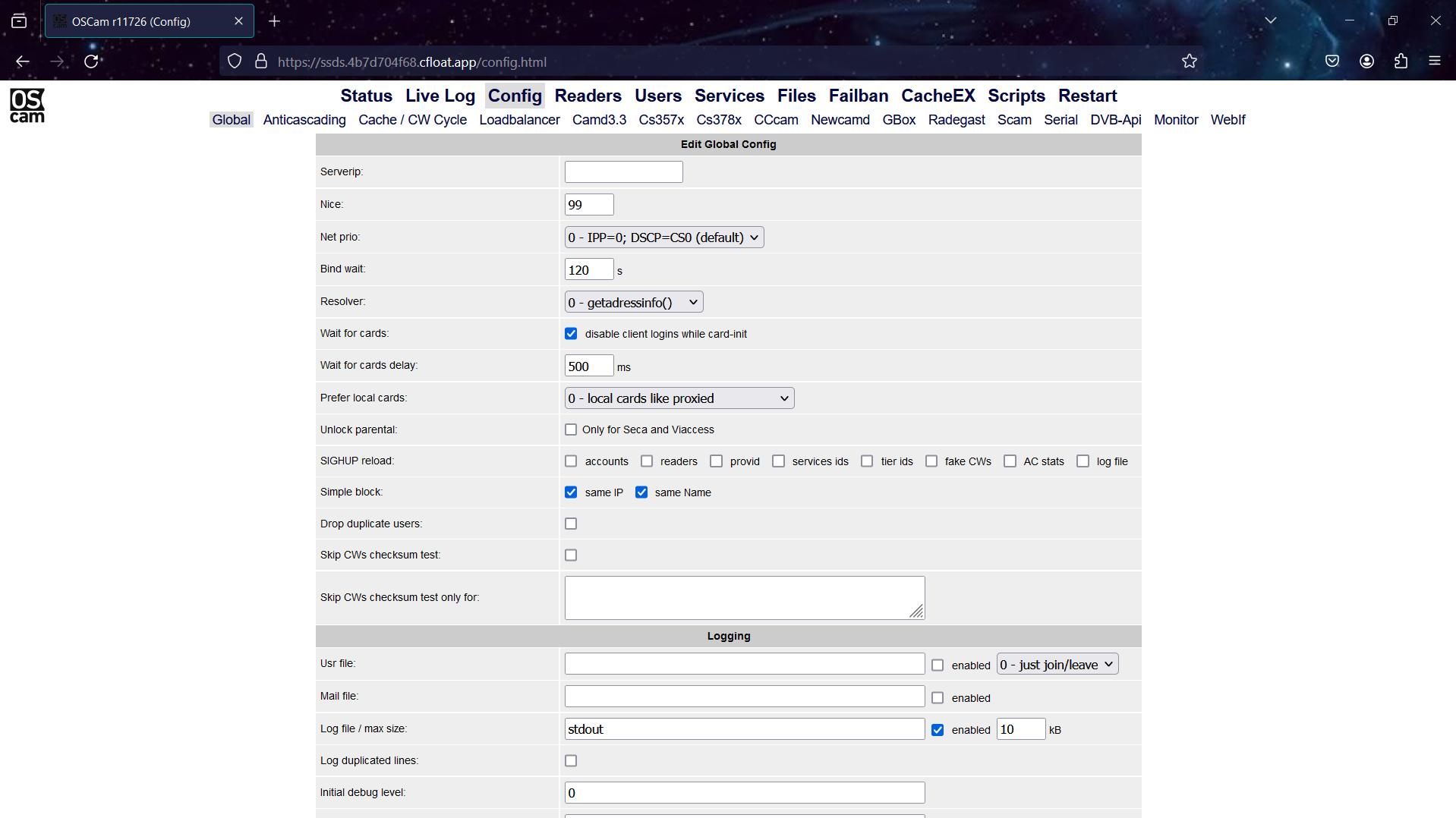
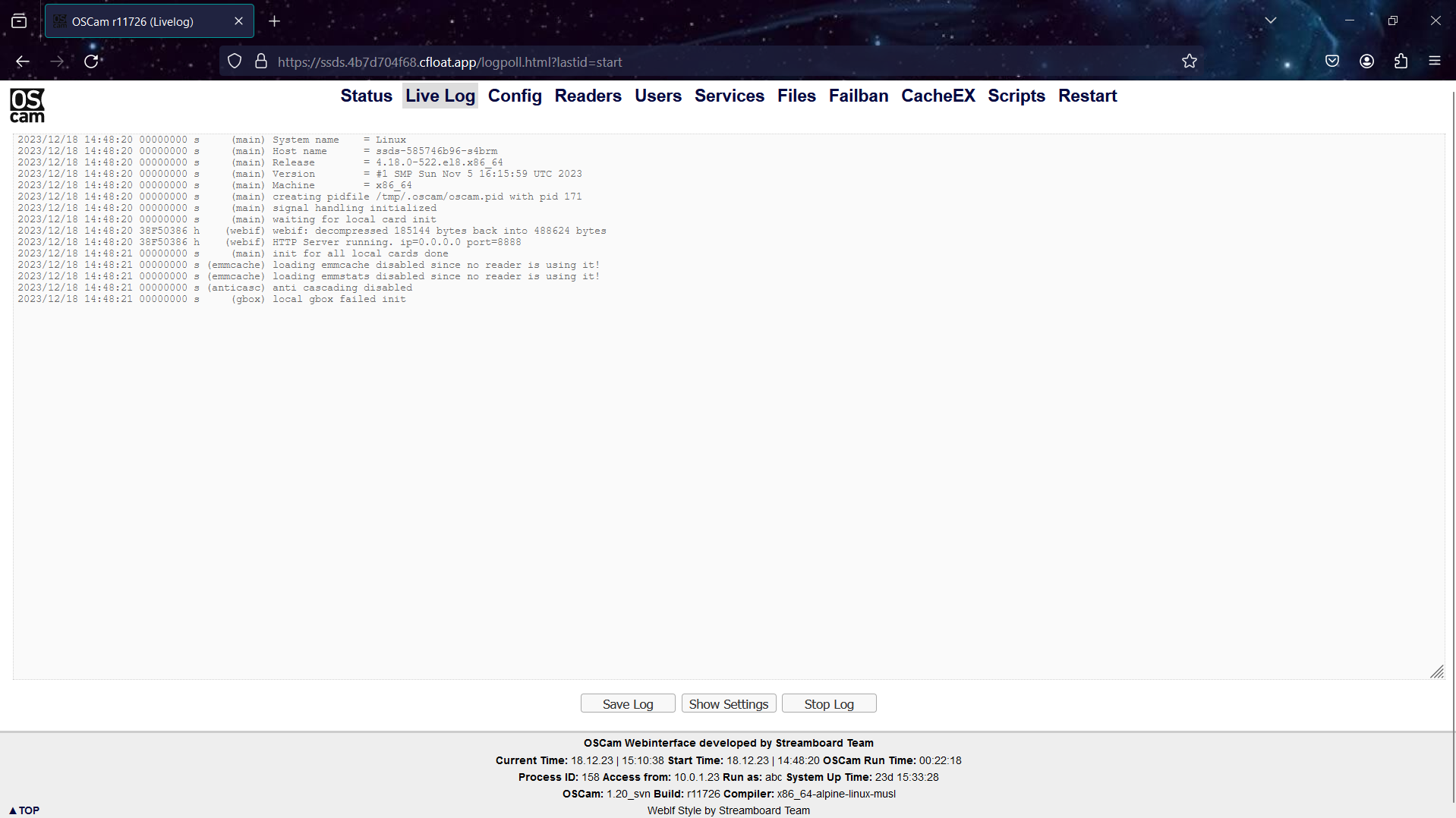
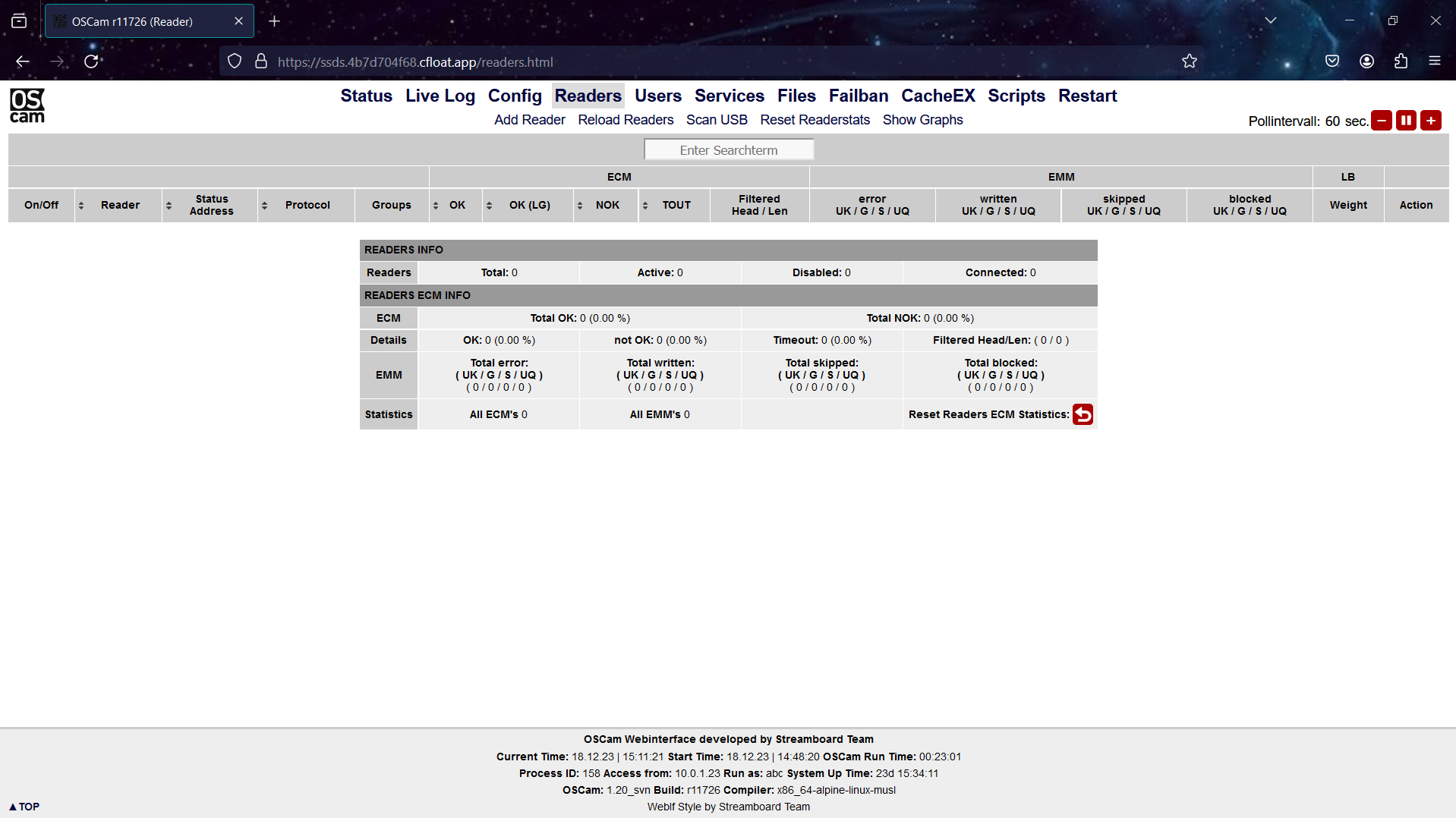
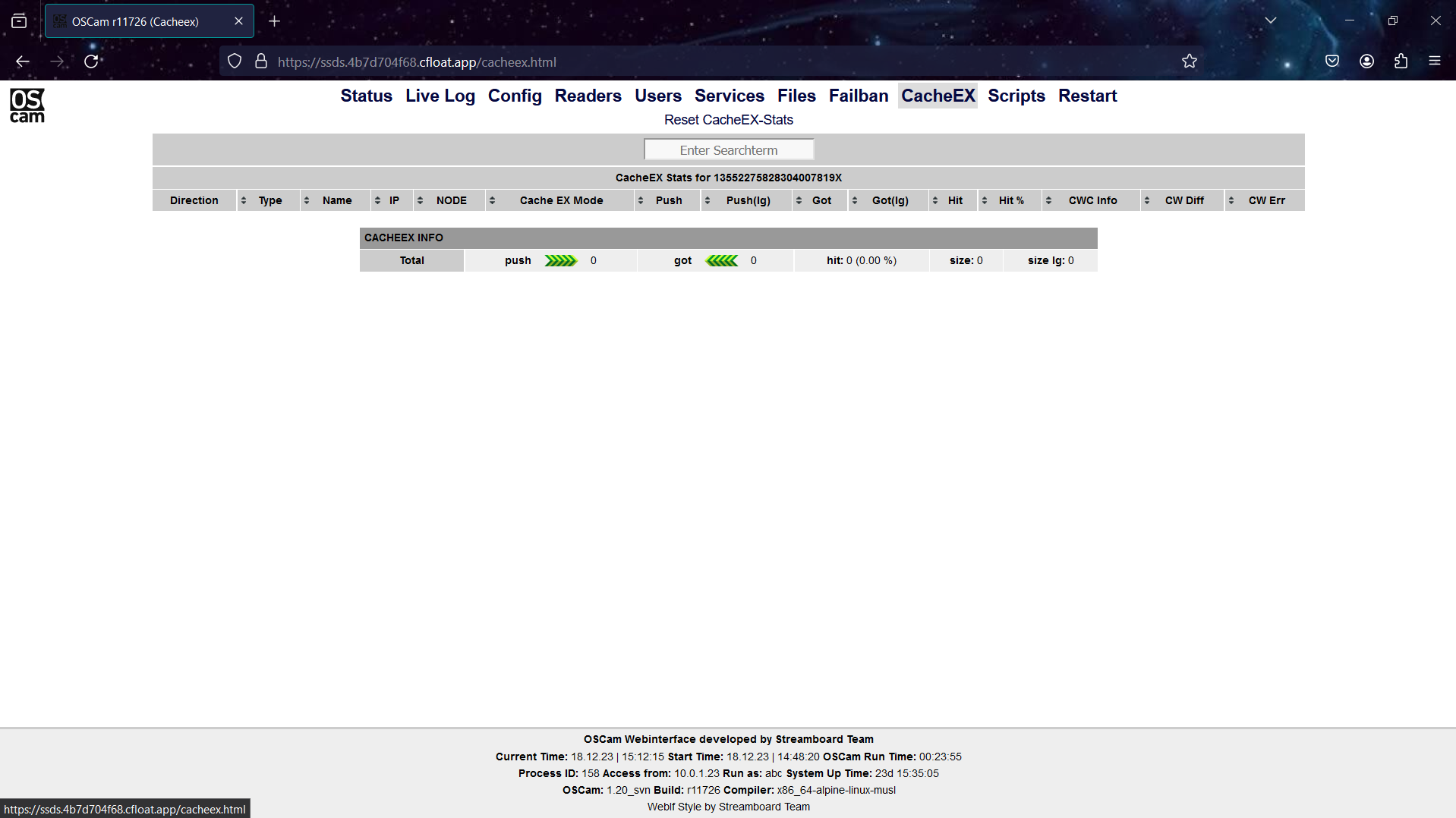
Youtube Tutorial
Check out our YouTube video for more clarification.
FAQ
For Detailed FAQ please vist this page: FAQ
Join us
Stay informed and engaged with our project's latest developments and support on Slack. Join us today to connect, collaborate, and keep the momentum going!